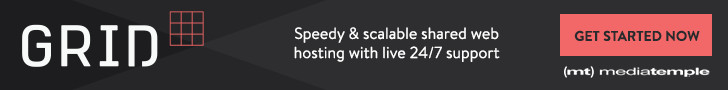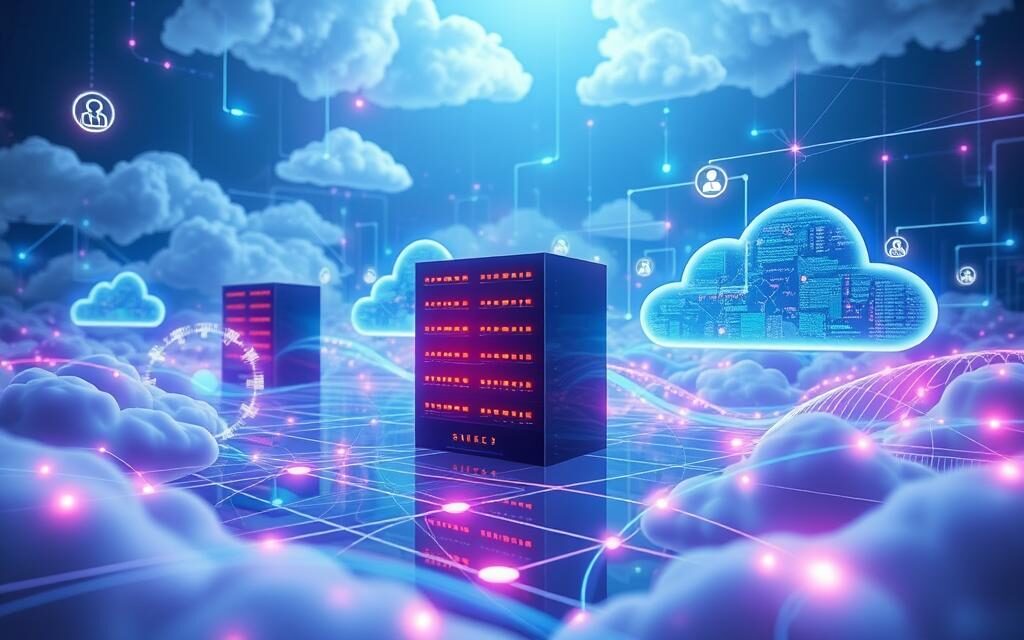AWS vs Google Cloud Pricing
If you’re in the market for cloud services, you’re probably considering two of the biggest players in the game: Google Cloud and Amazon Web Services (AWS). Both offer a wide range of services, from computing and storage to analytics and machine learning. But which one is the most cost-effective choice for your business needs? In this article, we’ll compare the pricing models and cost-effectiveness of Google Cloud and AWS to help you make an informed decision.
First, it’s important to understand the differences between the two services. Google Cloud is known for its integration with other Google products, such as Google Drive and Google Sheets. It’s also known for its machine learning services, which can be used for things like natural language processing and image recognition. AWS, on the other hand, is known for its vast array of services and the ability to customize them to fit your specific needs. It’s also known for its scalability and reliability, making it a popular choice for businesses of all sizes.
Understanding the Differences Between Google Cloud and AWS
So, you’re trying to figure out the key differences between Google Cloud and AWS? Well, let’s dive into the details and break down what makes each one unique. One of the major differences between the two is their cloud service features. Google Cloud offers a wide range of services, including machine learning, big data, and the Internet of Things (IoT).AWS, on the other hand, offers a more extensive range of services, including database, analytics, security, and storage. Another factor that sets Google Cloud and AWS apart is their performance metrics. Google Cloud has a reputation for being faster and more reliable than AWS.
This is because Google has a vast network of data centers, which allows it to provide faster and more stable connections to its customers. AWS, on the other hand, has a more extensive network of data centers, but this does not necessarily translate to better performance. Overall, both Google Cloud and AWS have their strengths and weaknesses, and the choice between the two ultimately depends on your specific needs. If you require a broader range of services, AWS might be the better choice. However, if you need a faster and more reliable cloud service, Google Cloud might be the right choice for you. Ultimately, it is essential to carefully evaluate your options and choose the cloud service that best meets your needs.
Comparing Pricing Models
Analyzing the pricing models of both Google Cloud and AWS reveals distinct differences that may impact the overall cost of utilizing their services. Google Cloud offers flexible pricing, allowing you to choose the best pricing option for your needs. Their pricing structure is based on pay-as-you-go, meaning you only pay for what you use. This allows for better cost control and budget management. On the other hand, AWS offers a range of pricing models, including pay-as-you-go, spot instances, and reserved instances. While this provides more options, it can also make it more complicated to choose the best pricing option.
When it comes to hidden costs, both cloud providers have additional fees that can impact your overall cost. Google Cloud has a pricing calculator that allows you to estimate your costs before you commit to their services. This tool helps to minimize the risk of hidden costs. AWS, on the other hand, has a more complex pricing structure, making it more difficult to estimate your costs accurately. Additionally, both providers have fees associated with transferring data in and out of their cloud services. These fees can add up quickly, so it’s important to consider them when making your decision.
Both Google Cloud and AWS offer discounts for long-term contracts, but their terms and conditions are different. Google Cloud offers discounts for sustained usage, which means that the more you use their services, the more you save. AWS offers reserved instances, which allows you to commit to a specific usage level for a set period of time. While AWS’s reserved instances can provide more savings, they can also be more complex and rigid. Ultimately, choosing the best pricing option depends on your specific needs and usage patterns.
Analyzing Cost-Effectiveness
- When it comes to analyzing cost-effectiveness between cloud services, case studies and real-world examples can provide valuable insights. By examining how other businesses have implemented and benefited from cloud services, you can better understand the potential ROI and business impact.
- Evaluating the total cost of ownership is also crucial in determining which cloud service is the most cost-effective. This includes not only the upfront costs but also ongoing expenses such as maintenance, support, and upgrades.
- Calculating ROI and business impact involves looking at both quantitative and qualitative factors. This includes factors such as increased productivity, improved scalability, and reduced downtime.
By taking a comprehensive approach to cost-effectiveness analysis, you can make an informed decision on which cloud service is the best fit for your business.
Case Studies and Real-World Examples
You’ll find that the best way to make an informed decision about which cloud service provider to choose is by looking at real-world examples and case studies. Industry-specific comparisons can provide valuable insights into how each provider performs in different sectors. For example, one study found that Google Cloud was the most cost-effective option for businesses in the retail industry, while AWS was better suited for companies in the financial services sector.
When considering scalability and growth considerations, both Google Cloud and AWS have shown impressive capabilities. For instance, AWS has been able to handle massive spikes in traffic during major events like the Super Bowl, while Google Cloud has proven to be a reliable provider for startups looking to scale quickly. In fact, Google Cloud has been able to help companies like Snapchat and Spotify grow from small startups to global giants. Ultimately, the best way to determine which provider is right for your business is by analyzing your specific needs and comparing the costs and benefits of each option.
Evaluating the Total Cost of Ownership
To truly understand the financial impact of using a cloud service provider for your business, you need to evaluate the total cost of ownership. This involves looking at not just the upfront costs of setting up and migrating to a cloud platform, but also ongoing expenses such as maintenance, support, and training. As cloud service trends continue to shift and evolve, it’s important to develop budgeting strategies that take into account the total cost of ownership over the long term.
When evaluating the total cost of ownership of cloud service providers like Google Cloud and AWS, there are several factors to consider. For example, you’ll need to assess the cost of ongoing maintenance and support, as well as any training that your team may require to effectively use the platform. Additionally, you’ll want to look at the potential for cost savings through features like auto-scaling, which can help you optimize your usage and reduce overall expenses. By taking a comprehensive approach to evaluating the total cost of ownership, you can make informed decisions about which cloud service provider will provide the best value for your business.
Calculating ROI and Business Impact
Oh, calculating the ROI and business impact of cloud services, because who doesn’t love a good financial analysis? When comparing Google Cloud and AWS, it’s important to take into account the ROI measurement and business scalability of each service. ROI measurement is essential to understand the financial benefits of using a cloud service, while business scalability is crucial to evaluate how well the service can adapt to the growth of your business. When calculating the ROI of Google Cloud and AWS, factors such as upfront costs, ongoing expenses, and potential cost savings must be considered. Google Cloud’s pricing model is based on usage, which means that you only pay for what you use.
This can result in cost savings for businesses with unpredictable workloads. On the other hand, AWS offers a range of pricing options, including reserved instances, which can provide significant savings for businesses with more predictable workloads. In terms of business scalability, both Google Cloud and AWS offer a range of services to support the growth of your business, including data storage, analytics, and machine learning. It’s important to evaluate each service’s scalability based on your business’s specific needs to ensure that you can easily expand as your business grows.
Choosing the Right Cloud Service for Your Business Needs
When it comes to selecting the ideal cloud provider for your business, it’s crucial to consider your specific requirements and goals. You need to determine the scalability considerations and security implications for your business. Scalability is essential because it ensures that your cloud service can accommodate your business’s growth without any hiccups. On the other hand, security is a top priority for every business, and you need to ensure that your cloud provider can meet your security requirements. When choosing between Google Cloud and AWS, scalability is one of the significant factors that you need to consider. Google Cloud has a reputation for being more scalable than AWS.
Google Cloud’s architecture allows for easy scaling, and it can automatically handle traffic spikes. With AWS, you need to configure your scaling options, which can be time-consuming and challenging for businesses that are not tech-savvy. Security is another vital consideration when choosing a cloud service provider. Both Google Cloud and AWS have robust security features, but you need to ensure that their security measures align with your business’s security policies.
Google Cloud has a more proactive security approach, and it uses machine learning to detect and prevent potential threats. AWS, on the other hand, has a more reactive approach, and it relies on its users to configure their security settings properly. Choosing between Google Cloud and AWS can be challenging, but considering your specific requirements and goals can help you make an informed decision. Ensure that you choose a cloud provider that can meet your scalability and security requirements. With the right cloud provider, you can take your business to the next level and enjoy the benefits of the cloud.
Maximizing the Value of Your Cloud Service
Are you looking to get the most out of your cloud service? One of the most important things to keep in mind is budget management. While cloud services can be incredibly cost-effective, it’s important to keep track of your spending and avoid overspending on unnecessary features or services. Take advantage of cost management tools provided by your cloud service provider to track your spending and identify areas where you can save money. Another key factor in maximizing the value of your cloud service is resource optimization. This means making sure that you’re using your resources efficiently and minimizing waste.
For example, you can use auto-scaling features to automatically adjust your resource usage based on demand, or use tools like reserved instances to save money on long-term usage. By optimizing your resources, you can not only save money but also improve performance and reduce downtime. Finally, it’s important to stay up-to-date with the latest developments and best practices in cloud computing. Cloud services are constantly evolving, and new features and tools are being added all the time. By staying informed and taking advantage of new tools and features, you can continue to improve the value of your cloud service and stay ahead of the competition. So make sure to keep learning and adapting to get the most out of your cloud service.
FAQs
What are the security features and protocols offered by Google Cloud and AWS?
When it comes to cloud security measures comparison, both Google Cloud and AWS offer a wide range of features and protocols to ensure the safety of your data. Google Cloud provides advanced security features such as encryption at rest and in transit, DDoS protection, and multi-factor authentication. They also adhere to various compliance standards, including HIPAA, ISO 27001, and SOC 2. AWS, on the other hand, offers security features such as Identity and Access Management (IAM), Network Security, and Encryption Services. They also comply with various regulations such as PCI DSS, HIPAA, and ISO 27001. Overall, both providers offer robust security measures and adhere to different compliance standards, making them reliable choices for businesses seeking secure cloud services.
Do Google Cloud and AWS offer data backup and disaster recovery services?
When it comes to cloud storage options, one of the most critical considerations is data backup and disaster recovery services. Both Google Cloud and AWS offer comprehensive data retention policies that are designed to keep your data safe and secure in the event of an outage or other disaster. Google Cloud provides users with a range of data backup options, including flexible storage, off-site backups, and data redundancy features.
AWS, on the other hand, offers a range of data backup and recovery solutions, including automated backup and disaster recovery features, as well as the ability to replicate data across regions for added redundancy. Overall, both Google Cloud and AWS offer robust data backup and disaster recovery services that can help keep your data safe and secure, no matter what happens.
What are the limitations of the free trial and how can I maximize it?
So, you’ve decided to give the free trial a spin. Good on you! While it may seem like a no-brainer to dive into the world of cloud computing without any strings attached, there are some limitations to keep in mind. For starters, the free trial is usually time-limited, so you’ll want to optimize your usage by taking advantage of it as much as possible. To do so, consider employing trial optimization strategies such as setting up alerts for when you’re approaching your usage limit, or using automated tools to monitor your resource utilization.
Additionally, you can make the most out of your free trial by utilizing resource utilization tips like resizing your instances to match your workload needs or using spot instances for non-critical workloads. By taking these steps, you can ensure that you get the most out of your free trial and set yourself up for success when you’re ready to commit to a cloud provider.
How do Google Cloud and AWS handle scalability and load balancing?
When it comes to scaling and load balancing, both Google Cloud and AWS offer a range of tools and services to help you manage your resources efficiently. Auto-scaling algorithms are available on both platforms, allowing you to automatically adjust your server capacity based on demand. Load balancer configuration is also an important aspect of scaling, and both Google Cloud and AWS provide load balancing services to distribute traffic across multiple instances.
If you’re looking for a more hands-off approach, serverless architecture, and container orchestration can help simplify your scaling efforts. Google Cloud’s serverless product, Cloud Functions, enables you to run code in response to events without worrying about infrastructure, while AWS’s Elastic Container Service (ECS) allows you to manage containers at scale. Overall, both Google Cloud and AWS have robust offerings for scalability and load balancing, and the best fit for your needs will depend on your specific use case.
Are there any additional costs associated with using third-party applications or services on Google Cloud and AWS?
When it comes to using third-party applications or services on Google Cloud or AWS, there are additional costs to consider. These integration costs can vary depending on the complexity and number of applications being integrated. However, both cloud providers offer support services to assist with the integration process. AWS offers a variety of support options, including self-service support, developer support, and business support.
Google Cloud also offers support services, with options ranging from basic support to enterprise-level support with 24/7 coverage. It’s important to factor in these additional costs and support services when considering the overall cost of using a cloud service provider. Well, congratulations! You’ve made it to the end of this cost-effective cloud service comparison.
By now, you should have a good understanding of the differences between Google Cloud and AWS, as well as their pricing models and cost-effectiveness. But what’s the best part of all this research? You’ve discovered that neither option is truly ‘cost-effective’ in the grand scheme of things. Sure, both Google Cloud and AWS have their advantages and disadvantages, but at the end of the day, you’ll still be paying a pretty penny for cloud services.
So, why not embrace the irony of it all and choose the cloud service that best fits your business needs, even if it means spending a bit more than you’d like? After all, technology is constantly evolving and improving, and investing in a quality cloud service could be just what your business needs to stay ahead of the curve. So go ahead, make the choice that’s best for you and your business, and don’t forget to maximize the value of your cloud service along the way.