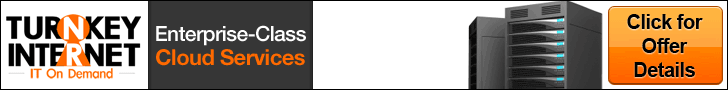AWS hosting: What is it?
It’s a cloud-based web hosting service from Amazon. It is a pay-as-you-go service that offers on-demand computing resources and scalable storage options. It can be used to host websites, apps, and backend services. Cost-effective way to host your website or app. There are no upfront costs or long-term contracts required. You only pay for the resources you use, making it a flexible and scalable option. AWS offers a variety of features to make sure your website or app is up and running smoothly.
These include: Automatic scaling: AWS will automatically scale your resources up or down based on traffic demand, so you don’t have to worry about sudden spikes in traffic. Security AWS is a secure cloud environment, and all data is encrypted. You also have the option to host your website or app in its own dedicated virtual private cloud (VPC), so you can keep it separate from other environment traffic.
Why Choose Amazon AWS?
If you’re looking for a cloud computing platform, Amazon AWS is a great option. Here are some reasons why: First, AWS is highly scalable. This means that you can easily increase or decrease your usage as needed, without having to make any big upfront investments. Second, AWS is very reliable. They have a 99.95% uptime guarantee, so you can be confident that your website will always be up and running. Finally, AWS is very cost-effective. You only pay for the resources you use, so you don’t have to worry about overspending. Overall, Amazon AWS is a great choice for those looking for a flexible, reliable, and cost-effective cloud computing platform.
How Much Does It Cost to Host a Website: Summary
It can cost as little as $2.95 per month to host a website, although this price will increase as your website grows. For a small website, shared hosting is usually the best option. This type of hosting means that your website will be sharing a server with other websites. If you have a larger website, you may need to consider other options such as VPS or dedicated hosting. Dedicated hosting means that your website will have its own server, which will likely cost more than $100 per month.
How Does AWS Pricing Work?
AWS pricing is complicated. There are three main ways to pay for AWS: on-demand, reserved, and spot instances. On-demand instances are the most expensive but offer the most flexibility. Reserved instances are cheaper but require a one-time upfront payment and a longer commitment period. Spot instances are the cheapest but can be interrupted with little notice. To further complicate matters, AWS prices vary depending on region.
For example, running an on-demand instance in the US East (Northern Virginia) region will cost you $0.013 per hour while the same instance in the US West (Oregon) region will cost you $0.012 per hour. If you’re just getting started with AWS, it’s best to use on-demand instances so that you can get a feel for how much your website will cost to run before making any long-term commitments.
Which Amazon Services Hosting Type is Right For Me?
There are 4 main types of Amazon (AWS) hosting: on-demand, reserved, spot, and dedicated instances. So, which one is right for you? It all depends on your needs and budget. If you need a flexible hosting option that can scale up or down as needed, on-demand instances are a good choice. They’re also the most expensive option. If you know you’ll need a certain amount of hosting power for an extended period of time, reserved instances can save you money. Spot instances are a great choice if you have flexible needs and can take advantage of lower prices when demand is low. And if you need the highest level of performance and security, dedicated instances are the way to go. Ultimately, the best option for you comes down to your specific needs and budget.
What is the cost of hosting a website on Amazon AWS?
According to Amazon, the cost of hosting a website on AWS varies depending on the region you select, the resources you need, and the type of subscription you choose. For example, in the US East (N. Virginia) Region, a basic t2.micro instance with 1GB of memory running Linux can cost as little as $0.013 per hour with a pay-as-you-go subscription, or $9 per month with a monthly subscription. If you need more resources, such as additional CPU or memory, you can easily scale up your instance type to accommodate your needs while still paying only for the resources you use.
Which Web Hosting Provider Offers the Lowest Price?
Aws is a web hosting provider that offers the lowest price for web hosting services. There are various reasons why this is the case, but the most notable one is that Aws has a very efficient infrastructure that allows it to pass on the savings to its customers. In addition, Aws also offers a wide range of features and services that other web providers do not offer, which makes it an attractive option for those looking for a comprehensive solution.
What are the steps for Hosting a Website on AWS EC2 or Lightsail?
Visit the AWS homepage and select ‘Create an AWS Account’. You will be prompted to enter your email address and create a password. Once you have completed this, you will need to provide your credit card details so that AWS can bill you for any resources that you use. Next, log into the AWS management console and select EC2 from the list of services. Click on the blue ‘Launch Instance’ button and select the operating system that you want to run on your server. I’m going to use Amazon Linux for this tutorial but you can choose Ubuntu or Windows if you prefer. On the next page, you will need to choose the instance type. This is basically the size of your server. For a small website, the t2.micro instance will be fine and is included in the free tier of AWS services.
Amazon Elastic Cloud Computing (EC2)
Amazon Elastic Cloud Computing (EC2) is a service that provides secure, resizable compute capacity in the cloud. It is designed to make web-scale cloud computing easier for developers. Amazon EC2’s simple web service interface allows you to obtain and configure capacity with minimal friction. It provides you with complete control of your computing resources and lets you run on Amazon’s proven computing environment.
Amazon EC2 reduces the time required to obtain and boot new server instances to minutes, allowing you to quickly scale capacity, both up and down, as your computing requirements change. Amazon EC2 changes the economics of computing by allowing you to pay only for capacity that you actually use.
Amazon EC2 is a very cost-effective way to host a website.
Amazon Simple Storage Service (S3)
Amazon Simple Storage Service (S3) is an online file storage service offered by AWS. Amazon S3 provides storage through web services interfaces (REST, SOAP, and BitTorrent).
S3 is designed to provide 99.999999999% durability and 99.99% availability of objects over a given year; however, no service level agreement exists for the SLA itself. As of March 1, 2016, S3 Standard-Infrequent Access (Standard-IA) and Reduced Redundancy Storage (RRS) were priced at $0.023 per GB ($22.50 per TB), while Glacier was priced at $0.007 per GB ($7 per TB).
AWS Pricing Example: Hosting a Small WordPress Site
If you’re looking to host a small WordPress site on AWS, you can expect to pay around $10 per month. This includes the cost of a small EC2 instance, an EBS volume for storage, and a few other necessary services. Of course, your actual hosting costs will vary depending on your specific needs and usage.
Is AWS free for 1 year?
AWS is not free for one year. In order to use AWS, you must sign up for an account and select a pricing plan. The plans vary depending on the services you need and the amount of resources you use. There are three main pricing plans: On-Demand, Reserved Instances, and Spot Instances. On-Demand instances are the most common type of instance used. With On-Demand instances, you pay for compute capacity by the hour with no long-term commitments or upfront payments. This option is best for users who want the flexibility to scale their environment as needed. Reserved Instances provide you with a capacity reservation, offering you a significant discount (up to 75%) compared to On-Demand instance prices.
Is AWS good for hosting?
AWS is a great option for hosting a website. It is very reliable and has a lot of features that make it a good choice for hosting. One of the main reasons to choose AWS is because it is very affordable. You can get started with AWS for as little as $3 per month. AWS also offers a lot of flexibility when it comes to choosing how you want to host your website. You can choose from several different options, including shared hosting, dedicated hosting, and VPS hosting.