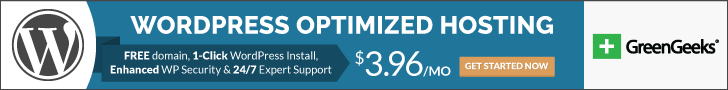How to Install Godaddy SSL Certificate
Are you looking to boost your online presence and increase your website’s security? Look no further than GoDaddy SSL certificate installation. By installing an SSL certificate, you can ensure that your website is secure and trusted by your visitors. But what exactly is an SSL certificate, and why is it important?
An SSL certificate is a security protocol that encrypts the data exchanged between a website and its visitors. This means that any information, such as login credentials or credit card information, is protected from potential hackers. Not only does an SSL certificate increase security, but it also instills trust in your visitors, leading to increased traffic and better conversion rates.
Keep reading to learn more about the benefits of GoDaddy SSL certificate installation and how to install it on your website.
Understanding SSL Certificates
Understanding SSL certificates is crucial for securing your website and ensuring the trust of your visitors. SSL encryption is the standard security technology that establishes an encrypted link between a web server and a browser. An SSL certificate is a digital certificate that verifies the identity of a website and enables secure communication between the website and its visitors. When you install an SSL certificate on your website, it encrypts all the data that is transmitted between your website and your visitor’s web browsers.
This means that sensitive information such as login credentials and credit card details are protected from unauthorized access. That’s why SSL encryption is one of the most important website security measures you can take. Having an SSL certificate not only enhances your website’s security but also boosts your visitors’ trust in your website. When visitors see the padlock icon and the ‘https’ in the URL bar, they know that their information is safe and that your website can be trusted. This can lead to increased conversions, as visitors are more likely to make a purchase or share their information with you when they feel confident that their data is secure.
Benefits of GoDaddy SSL Certificate Installation
By installing a GoDaddy SSL certificate, you’ll enjoy the added benefits of increased customer trust and a potential boost in Google search rankings, according to recent studies. The SSL certificate creates a secure connection between your website and the user’s browser, increasing security and protecting sensitive information such as credit card details and login credentials. This added layer of protection not only benefits your customers but also demonstrates to them that you take their security seriously.
Aside from the security benefits, installing a GoDaddy SSL certificate can also improve your website’s SEO. Google has stated that SSL certificates are a ranking factor in their search algorithm, meaning that websites with SSL certificates are more likely to appear higher in search results. This can result in increased website traffic and ultimately, higher conversion rates. In addition, a GoDaddy SSL certificate also provides your website with a trust indicator, which can improve customer confidence and increase conversions.
The trust indicator can appear as a green padlock symbol next to your website’s URL, indicating to users that your website is secured with a trusted SSL certificate. This can be particularly important for e-commerce websites or websites that collect sensitive information, as users are more likely to trust and engage with websites that have this added layer of protection.
Types of SSL Certificates Offered by GoDaddy
GoDaddy offers different types of SSL certificates to choose from to ensure the security and trust of your website. Two of the most popular choices are Wildcard and Extended Validation (EV) certificates. Wildcard certificates provide protection for multiple subdomains, while EV certificates offer the highest level of security and display a green address bar in the browser to show visitors that your website is trustworthy. Depending on the needs of your website, one of these options may be the right choice for you.
When comparing GoDaddy SSL certificates with other providers, it’s important to note that GoDaddy offers competitive pricing and a variety of options to fit different needs. Additionally, GoDaddy’s certificates include a free Standard SSL certificate for the first year, making it an even more appealing choice. With GoDaddy’s reputation for reliable customer service, you can trust that any questions or concerns you have about SSL certificates will be addressed quickly and efficiently.
Ultimately, the type of SSL certificate you choose depends on the level of protection and trust you want to provide for your website visitors. By selecting a GoDaddy SSL certificate, you can rest assured that your website is secure and trusted by visitors. With a simple installation process and a variety of options to choose from, getting a powerful boost with GoDaddy SSL certificate installation has never been easier.
How to Install a GoDaddy SSL Certificate
Installing your GoDaddy SSL certificate is like following a recipe – as long as you have all the necessary ingredients and follow the steps carefully, you’ll have a secure website in no time.
Installing an SSL certificate comes with a lot of advantages, like increased website security, improved search engine ranking, and increased customer trust. GoDaddy offers different SSL certificates, and the pricing varies depending on the certificate type you choose.
Here are the steps to follow when installing your GoDaddy SSL certificate:
- Log in to your GoDaddy account, select your SSL certificate, and click on ‘Set up.’
- Choose the server type and download the certificate files.
- Install the certificate on your server and configure your website to use HTTPS.
- Verify that the SSL certificate is working correctly by checking your website’s security status.
With a GoDaddy SSL certificate, you can secure your website and boost your customer’s confidence. By following the installation steps carefully, you can have a secure website in no time.
Don’t forget to check your website’s security status after installing the certificate to ensure that everything is working correctly.
Maintaining Your SSL Certificate
Renewing your SSL certificate is crucial in maintaining the security of your website. As SSL certificates have expiration dates, you need to keep track of when your certificate is due for renewal to avoid any downtime or security breaches. Updating your SSL certificate is also important as it ensures that your website is using the latest security protocols and algorithms. In case of any common SSL issues, troubleshooting steps can be taken to resolve them and maintain the integrity of your website’s security.
Renewing Your Certificate
It’s crucial to keep your website secure by regularly updating your SSL certificate. As a website owner, you should be aware of the expiration date of your SSL certificate and renew it before it expires. It’s recommended to renew your SSL certificate before 30 days of its expiration date to avoid any disruption in website security. The renewal process of your SSL certificate is easy and straightforward. You can renew your SSL certificate by logging into your GoDaddy account and navigating to the SSL certificate section.
From there, you can choose the certificate you want to renew and make the payment. After the payment is processed, GoDaddy will send you an email with instructions on how to install the renewed SSL certificate. By renewing your SSL certificate on time, you’ll ensure that your website remains secure and your customer’s data is protected.
Updating Your SSL Certificate
If you want to ensure that your website is always secure, it’s important to regularly update your SSL certificate. SSL certificate expiration can leave your website vulnerable to cyber attacks, rendering it inaccessible to users. Your SSL certificate has a validity period, which means it needs to be renewed at least once a year. However, it’s recommended to check the expiration date periodically to ensure that your website is always protected.
Updating your SSL certificate is a straightforward process that can be completed in a few simple steps. First, you need to purchase a new SSL certificate from your trusted provider like GoDaddy. Once you have the new certificate, you need to install it on your server and configure it correctly. Most web hosting providers offer easy-to-use tools that simplify the installation process. Updating your SSL certificate regularly is an essential part of maintaining website security and protecting your users’ sensitive information.
Troubleshooting Common SSL Issues
Have trouble accessing your website or encountering security warnings? This section will help you troubleshoot common issues related to SSL. One of the most common issues is an SSL handshake failure, which occurs when the server and client cannot establish a secure connection. This can be caused by a number of factors, such as an incorrect server configuration, an outdated SSL protocol, or an incorrect SSL certificate. To fix this, you can try updating your server’s SSL configuration, upgrading to a newer SSL protocol, or reissuing your SSL certificate. Another common issue is certificate validation errors, which occur when the SSL certificate is not recognized by the client’s browser.
This can happen if the SSL certificate has expired if it was issued by an untrusted authority, or if the domain name on the certificate does not match the domain name of the website. To fix this, you can try renewing your SSL certificate, purchasing a certificate from a trusted authority, or ensuring that the domain name on the certificate matches the domain name of the website. By troubleshooting these common issues, you can ensure that your website is secure and accessible to your users.
FAQs
Is it necessary to have an SSL certificate for every website?
If you’re wondering whether it’s necessary to have an SSL certificate for every website, the answer is a resounding yes. SSL, or Secure Sockets Layer, is a crucial component of online security that encrypts data transmitted between a website and its visitors. Without SSL, sensitive information like passwords or credit card numbers can be intercepted by hackers, putting your customers at risk. Moreover, SSL is becoming increasingly important in SEO, as search engines like Google prioritize secure websites in their rankings. So, if you want to protect your customers and improve your website’s search engine visibility, investing in an SSL certificate is a must.
How long does it take to get a GoDaddy SSL certificate installed?
If you’re looking to install a GoDaddy SSL certificate, you may be wondering how long it will take. Fortunately, the process is typically quick and easy. GoDaddy offers excellent customer support to guide you through the installation process and ensure a seamless experience. Once your SSL certificate is installed, you’ll enjoy a range of benefits, including improved security and trust for your website visitors. With an SSL certificate, your site is encrypted, protecting your customers’ sensitive information from hackers. Plus, having an SSL certificate can boost your website’s search engine ranking, making it easier for potential customers to find you online. Overall, the benefits of an SSL certificate are clear, and with GoDaddy’s support, installation is a breeze.
Can GoDaddy SSL certificates be used on multiple domains?
Want to manage multiple domains with ease? Look no further than GoDaddy SSL certificates! With compatibility for multiple domains, you can secure all your websites with just one certificate.
SSL certificate management has never been easier. No more juggling multiple certificates or worrying about expiration dates. GoDaddy has got you covered. So rest easy knowing your domains are protected with the power of GoDaddy SSL certificates.
What happens if my SSL certificate expires?
When your SSL certificate expires, it can have a significant impact on your website security. Your website will no longer display the secure padlock symbol in the address bar, which can deter visitors and customers from interacting with your site. The renewal process for SSL certificates is straightforward and can be done through your SSL provider. It’s important to keep track of your certificate’s expiration date and renew it before it expires to ensure uninterrupted website security and a positive user experience.
Are there any additional fees for renewing my GoDaddy SSL certificate?
If you’re wondering about SSL certificate pricing and the GoDaddy SSL renewal process, you’ll be happy to know that there are no additional fees for renewing your certificate, as long as you do it before it expires. In fact, GoDaddy offers a streamlined renewal process that makes it easy to keep your website secure. A small business owner recently renewed their GoDaddy SSL certificate and found the process to be quick and hassle-free. They were able to renew their certificate at the same price as their initial purchase, and their website continued to be protected by a trusted SSL certificate. So, if you’re thinking about renewing your SSL certificate, rest assured that GoDaddy makes it a simple, affordable process.
Congratulations! You’ve successfully installed your GoDaddy SSL certificate and taken a huge step in securing your website. Think of it like a knight putting on their armor before heading into battle – your website is now protected from potential threats and attacks. Just like a knight needs to maintain their armor to ensure it stays strong, it’s important to regularly check and update your SSL certificate to ensure it remains effective. Remember, your SSL certificate is a powerful tool that gives your website a boost in both security and credibility. So keep it up-to-date and your website will continue to thrive.