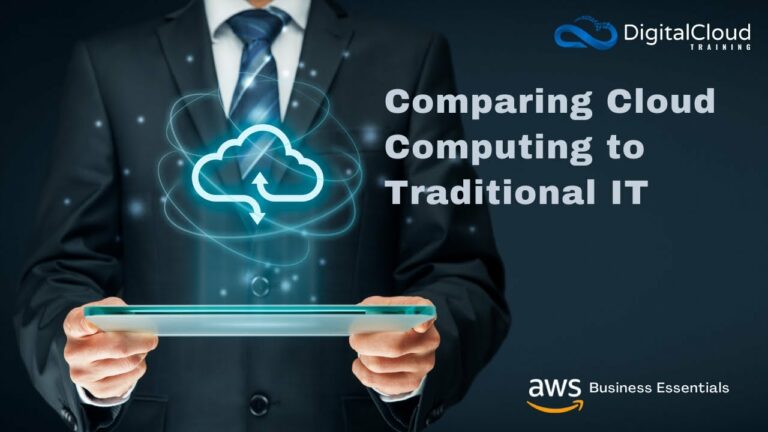The article provides a comprehensive guide on how to effectively track keywords in Google Analytics. It explores techniques and strategies to gain valuable insights into the keywords that drive traffic to a website, ultimately enabling businesses to enhance their digital marketing efforts. By examining the steps involved in setting up keyword tracking, analyzing keyword data, and utilizing Google Analytics reports, readers will gain a deeper understanding of how to leverage this powerful tool to improve their online visibility and drive targeted traffic to their websites.
What is Google Analytics?
Introduction
Google Analytics is a powerful tool designed to help website owners track and analyze key data about their website’s performance. It provides valuable insights into user behavior, keyword performance, and the overall effectiveness of your website’s marketing campaigns. By using Google Analytics, you can gain a deeper understanding of how visitors are finding and engaging with your website, allowing you to make data-driven decisions to optimize your online presence.
Key features
Google Analytics offers a wide range of features that enable website owners to track, measure, and analyze various aspects of their website’s performance. Some of the key features include:
- Keyword Tracking: Google Analytics allows you to track the keywords that visitors use to find your website through search engines. This helps you understand the effectiveness of your SEO efforts and identify opportunities for improvement.
- Conversion Tracking: With Google Analytics, you can track specific actions or goals on your website, such as making a purchase or signing up for a newsletter. This feature helps you measure the success of your website in converting visitors into customers or leads.
- Traffic Sources Analysis: Google Analytics provides detailed information about the sources of traffic to your website, whether it’s through organic search results, paid advertising, social media, or referrals. This data helps you evaluate the performance of your marketing channels and allocate resources effectively.
- Audience Insights: By analyzing user demographics, interests, and behaviors, Google Analytics enables you to understand your website’s audience on a deeper level. This information helps you tailor your content and marketing strategies to better serve your target audience.
- Real-Time Reporting: Google Analytics offers real-time reporting capabilities, allowing you to see up-to-the-minute data on user activity, conversions, and other important metrics. This feature is particularly useful for monitoring the immediate impact of marketing campaigns or detecting issues on your website.
Why track keywords in Google Analytics?
Understanding user search behavior
Tracking keywords in Google Analytics provides valuable insights into the search behavior of your website visitors. By analyzing the keywords that lead users to your website, you can gain a better understanding of their intentions, needs, and interests. This information helps you optimize your website’s content and overall user experience to better align with the expectations of your target audience.
Optimizing your website for SEO
Keyword tracking is an essential component of search engine optimization (SEO). By identifying the keywords that are driving traffic to your website, you can optimize your website’s content, meta tags, and other elements to better align with those keywords. This increases your website’s visibility in search engine results pages (SERPs) and improves the chances of attracting highly targeted organic traffic.
Monitoring keyword performance
By tracking keywords in Google Analytics, you can monitor the performance of specific keywords over time. This enables you to identify trends and patterns in keyword rankings, organic traffic, and conversions. With this information, you can adjust your SEO strategies, target different keywords, or optimize underperforming pages to achieve better results.
Setting up Google Analytics
Creating a Google Analytics account
To start tracking keywords in Google Analytics, you need to create a Google Analytics account. Simply visit the Google Analytics website, sign in with your Google account, and follow the instructions to set up a new account. You will be prompted to provide basic information about your website and agree to the terms of service.
Adding tracking code to your website
Once you have created a Google Analytics account, you need to add the tracking code to your website. This code allows Google Analytics to collect data about your website’s visitors and their interactions. You can find the tracking code by accessing the Admin section of your Google Analytics account and navigating to the Tracking Info > Tracking Code tab. Copy the code and paste it into the header or footer section of your website’s HTML code.
Configuring goals and conversions
To track conversions and specific actions on your website, you need to set up goals in Google Analytics. Goals can be customized based on the objectives of your website, such as making a purchase, completing a form, or spending a certain amount of time on a page. By configuring goals in Google Analytics, you can track the performance of these actions and measure the success of your website in achieving its objectives.
Navigating the Google Analytics interface
Dashboard overview
Once you have set up Google Analytics and added the tracking code to your website, you can access the dashboard to view an overview of your website’s performance. The dashboard provides a snapshot of important metrics, such as the number of visitors, bounce rate, conversion rate, and top traffic sources. It allows you to quickly assess the overall health and performance of your website.
Accessing the reporting section
To dive deeper into the data and access more detailed reports, you can navigate to the reporting section of Google Analytics. The reporting section provides a comprehensive view of various aspects of your website’s performance, including audience demographics, traffic sources, behavior patterns, and conversion rates. From here, you can explore different reports and analyze the data to gain valuable insights into your website’s performance.
Understanding the main reporting tabs
Google Analytics organizes its reports into different tabs, each focusing on a specific aspect of your website’s performance. The main reporting tabs include:
- Real-Time: This tab provides real-time data on the number of active users, pageviews, and other metrics. It allows you to monitor the immediate impact of your marketing campaigns or track the performance of ongoing events.
- Audience: The Audience tab provides insights into the demographics, interests, and behaviors of your website’s visitors. You can explore reports on age, gender, location, interests, and more to better understand your target audience.
- Acquisition: The Acquisition tab focuses on how users find and arrive at your website. It provides information on the different channels that drive traffic, such as organic search, paid advertising, social media, and referrals. This tab also includes reports on keywords that users use to find your website.
- Behavior: The Behavior tab provides insights into how visitors interact with your website and its content. It includes reports on pageviews, average time on page, bounce rate, and site search behavior.
- Conversions: The Conversions tab allows you to track and measure the conversion rate of specific goals or actions on your website. It includes reports on goal completions, ecommerce transactions, and other important conversion metrics.
Using the Acquisition reports
Overview of the Acquisition reports
The Acquisition reports in Google Analytics provide valuable insights into how users find and arrive at your website. These reports help you understand which channels and sources are driving the most traffic, how users engage with your website, and the effectiveness of your marketing campaigns.
Finding the Keywords report
One of the key reports within the Acquisition section is the Keywords report. This report specifically focuses on the keywords that users use to find your website through organic search. By accessing the Keywords report, you can see which keywords are driving traffic to your website, the number of visits each keyword generates, and other important metrics such as bounce rate and conversion rate.
Analyzing keyword data
Analyzing keyword data in the Acquisition reports can provide valuable insights into the performance of your SEO efforts. By identifying the keywords that drive the most traffic and conversions, you can optimize your website’s content and target those keywords more effectively. Additionally, analyzing keyword data allows you to identify new opportunities, discover long-tail keywords to target, and adjust your keyword strategy to better align with user search behavior.
Using the Behavior reports
Overview of the Behavior reports
The Behavior reports in Google Analytics provide insights into how visitors interact with and navigate through your website. These reports help you understand user engagement, content performance, and site search behavior.
Locating the Site Search report
Within the Behavior section, you can find the Site Search report. This report provides insights into how users interact with the search functionality on your website. It shows the keywords users are searching for, the number of searches, and the pages they are searching from. By analyzing this data, you can gain insights into user intent, identify popular search queries, and optimize your website’s search functionality.
Analyzing site search keyword data
Analyzing site search keyword data allows you to understand the specific keywords users are searching for on your website. This information can help you identify gaps in your content, find opportunities for new content creation, and improve the overall user experience. By analyzing site search keyword data, you can gain insights into user preferences, interests, and pain points, allowing you to make data-driven decisions to optimize your website’s content and navigation.
Using the Conversion reports
Overview of the Conversion reports
The Conversion reports in Google Analytics allow you to track and measure the success of specific goals, actions, or events on your website. These reports help you understand how effective your website is in converting visitors into customers or leads.
Identifying organic keyword conversions
Within the Conversion reports, you can identify conversions that were generated from organic search traffic. By analyzing this data, you can understand the keywords that lead to the most conversions and optimize your website’s content and SEO strategies to generate more organic keyword conversions. Tracking organic keyword conversions provides insights into the keywords that perform well for your website’s objectives, helping you make data-driven decisions to improve your conversion rate.
Analyzing keyword conversion rates
Analyzing keyword conversion rates allows you to assess the effectiveness of different keywords in driving conversions. By comparing the conversion rates of various keywords, you can identify high-performing keywords that contribute to your website’s objectives and focus your optimization efforts on those keywords. Moreover, analyzing keyword conversion rates helps you understand the intent and preferences of users, allowing you to refine your keyword targeting strategies and improve the overall effectiveness of your website’s marketing campaigns.
Tracking keywords with campaigns
Creating custom campaign URLs
To track keywords with campaigns in Google Analytics, you can create custom campaign URLs. These URLs contain additional information called UTM parameters that allow Google Analytics to track the performance of specific campaigns and keywords. By creating custom campaign URLs, you can accurately measure the effectiveness of your marketing campaigns and attribute conversions to specific keywords.
Using UTM parameters
UTM parameters are tags that are added to the end of a URL to provide additional information to Google Analytics. By including UTM parameters in your campaign URLs, you can track the source, medium, campaign, and keyword associated with each visit to your website. This allows you to measure the performance of different campaigns and keywords and understand which ones are generating the most traffic and conversions.
Monitoring campaign keyword performance
By tracking keywords with campaigns in Google Analytics, you can monitor the performance of specific keywords within your marketing campaigns. You can analyze the data to understand which keywords are driving the most traffic, conversions, and revenue. This insight enables you to optimize your campaigns, adjust keyword targeting strategies, and allocate resources effectively to maximize the return on investment (ROI) of your marketing efforts.
Using third-party tools for keyword tracking
Overview of third-party tools
In addition to Google Analytics, there are several third-party tools available that can help you track keywords and gain valuable insights into your website’s performance. These tools offer advanced keyword tracking features, competitor analysis, and other functionalities that can enhance your keyword strategy and SEO efforts.
Identifying the best tools for your needs
When choosing third-party tools for keyword tracking, it is important to consider your specific needs and objectives. Some tools specialize in keyword tracking and ranking analysis, while others focus on competitor analysis or backlink monitoring. Assess your requirements and evaluate the features and capabilities of different tools to find the best fit for your business.
Integrating with Google Analytics
Many third-party tools for keyword tracking offer integration with Google Analytics, allowing you to consolidate data and gain a holistic view of your website’s performance. By integrating these tools with Google Analytics, you can access keyword data in one central dashboard, analyze performance metrics, and make informed decisions to improve your website’s SEO strategy.
Best practices for keyword tracking
Choosing relevant and targeted keywords
When tracking keywords in Google Analytics, it is essential to choose relevant and targeted keywords that accurately represent your website’s content and offerings. Conduct keyword research to identify keywords that align with user intent and search behavior. Focus on long-tail keywords that have lower competition and higher conversion potential. Continuously monitor keyword performance and adjust your keyword strategy based on data and insights.
Structuring your website content for SEO
To optimize your website for keyword tracking and SEO, ensure your content is structured in a way that aligns with your targeted keywords. Use relevant keywords naturally throughout your content, including in titles, headings, meta descriptions, and image alt tags. Improve the user experience by organizing content into logical sections and using subheadings to differentiate different topics. Regularly update and refresh your content to keep it relevant and valuable.
Regularly monitoring and adjusting keyword strategy
Keyword tracking is an ongoing process that requires regular monitoring and adjustment of your keyword strategy. Continuously analyze keyword data in Google Analytics to identify trends, opportunities, and areas for improvement. Stay updated with industry trends, search engine algorithm changes, and competitor strategies to adapt your keyword tracking efforts accordingly. Regularly review and adjust your keyword strategy to maintain visibility, attract targeted traffic, and drive conversions.
In conclusion, Google Analytics is a powerful tool that offers a range of features to track and analyze keyword performance. By understanding user search behavior, optimizing your website for SEO, and monitoring keyword performance, you can make data-driven decisions to improve your website’s visibility, attract targeted traffic, and drive conversions. Setting up Google Analytics, navigating the interface, and utilizing the various reports enable you to gain valuable insights and optimize your keyword strategy. Additionally, tracking keywords with campaigns, integrating third-party tools, and following best practices further enhance your keyword tracking efforts. By consistently monitoring and adjusting your keyword strategy, you can stay ahead of the competition and achieve long-term online success.