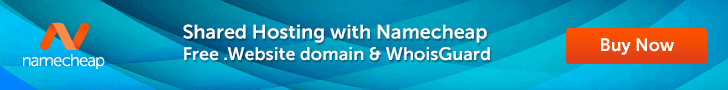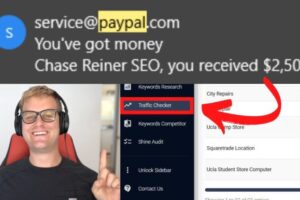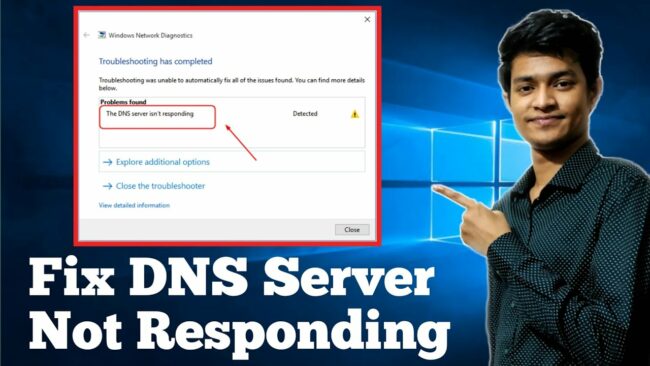The article provides a comprehensive exploration of the features offered by the popular Divi WordPress Theme. Developed by Elegant Themes, Divi is a powerful and versatile theme that allows users to create visually stunning websites with ease. By highlighting its key features, such as its intuitive drag-and-drop builder, extensive module library, and customizable design options, this article aims to showcase the functionality and flexibility that Divi offers to website creators of all skill levels.
Introduction
The Divi WordPress Theme is a versatile and powerful tool for creating custom websites. With its user-friendly interface and extensive features, it has become a popular choice among web developers and designers. This article provides a comprehensive overview of the Divi WordPress Theme, exploring its key features, design and customization options, built-in modules and widgets, theme customization options, e-commerce integration, mobile optimization, and SEO features. By the end of this article, readers will have a thorough understanding of the capabilities and benefits of using Divi for their website development projects.
Overview of Divi WordPress Theme
What is Divi?
Divi is a premium WordPress theme developed by Elegant Themes. It is a comprehensive website-building tool that enables users to create visually stunning and fully functional websites without any coding knowledge. Divi provides an intuitive drag-and-drop builder, pre-made layouts, responsive design, and a wide range of customization options, making it suitable for both beginners and experienced developers.
Benefits of Using Divi
Using Divi for website development offers several benefits. Firstly, its drag-and-drop builder allows users to create and customize the layout of their pages easily and quickly. This saves time and eliminates the need to hire a professional developer. Additionally, Divi offers a wide range of pre-made layouts that can be customized to suit individual preferences and needs. The theme also provides a responsive design, ensuring that websites created with Divi look great on all devices. Divi is compatible with WordPress, which means users can take advantage of the extensive features and functionalities of the WordPress platform.
Key Features of Divi
Divi offers a range of key features that enhance the website-building process. The drag-and-drop builder allows users to create complex page layouts using a simple interface. Pre-made layouts are available for various types of websites, enabling users to start their project with a professionally designed framework. The responsive design ensures that websites created with Divi are optimized for mobile devices. Divi also provides global elements, allowing users to update design elements across multiple pages simultaneously. Custom CSS can be added to fine-tune the website’s appearance. Font and color customization options are available to create a unique and cohesive branding. Divi also offers various interactive elements and animation effects to enhance the user experience.
Compatibility with WordPress
Divi is fully compatible with WordPress, making it a seamless integration into the popular content management system. Users can take advantage of WordPress’s extensive plugin library, allowing for even more customization and functionality. Divi’s compatibility with WordPress also ensures that users have access to regular updates and technical support.
Design and Customization Features
Drag and Drop Builder
Divi’s drag-and-drop builder is the cornerstone of its design and customization features. With this intuitive tool, users can easily create and arrange different elements on their website pages. By simply dragging and dropping modules, rows, and sections, users have full control over the layout of their website.
Pre-made Layouts
For users looking to jumpstart their website development process, Divi offers a wide variety of pre-made layouts. These layouts are professionally designed and cover a range of industries and purposes. Users can choose a layout that best fits their needs and easily customize it to reflect their brand and style.
Responsive Design
In today’s mobile-first world, having a responsive website is essential. Divi ensures that websites created using the theme are optimized for mobile devices. With responsive design, the website’s layout and elements automatically adjust to different screen sizes, ensuring a seamless user experience across devices.
Global Elements
Divi’s global elements feature allows users to create and manage consistent design elements across multiple pages. This feature is especially useful for headers, footers, and other recurring elements on a website. Users can easily make changes to global elements, and the updates will be reflected across all pages.
Custom CSS
For users with coding knowledge or specific design requirements, Divi allows custom CSS to be added. This feature provides more control over the design and appearance of the website, allowing for unique customization that matches individual preferences.
Font Customization
Divi offers a wide range of font options to choose from, making it easy to create a visually appealing and cohesive design. Users can select from a variety of Google Fonts and customize typography settings such as font size, line height, and letter spacing.
Color Customization
Color plays a crucial role in website design, and Divi offers extensive color customization options. Users can choose from a range of color palettes or create custom color schemes that reflect their brand identity. This ensures a consistent and visually appealing design throughout the website.
Interactive Elements
To engage users and enhance the user experience, Divi provides a variety of interactive elements. Users can easily add buttons, animations, counters, testimonials, and more to their website pages. These interactive elements can help capture attention, drive conversions, and make the website more engaging and memorable.
Animation Effects
Divi includes a range of animation effects that can be applied to various elements on the website. These effects add a dynamic and visually appealing touch to the website, making it more captivating and engaging for visitors. Users can choose from a variety of animation styles and customize their speed and appearance.
Advanced Layout Options
Section and Row Options
Divi offers advanced options for sections and rows, allowing users to customize the layout and appearance of their website. users can adjust the spacing, add custom backgrounds, apply parallax effects, and control visibility based on different devices.
Column Structures
With Divi’s column structures, users can create unique and complex layouts within their website’s sections and rows. This allows for more flexibility in organizing content and designing visually appealing pages.
Background Options
Divi provides extensive background options to enhance the visual appeal of the website. Users can choose from various background types, including solid colors, gradients, images, videos, and overlays. These options allow for creative and eye-catching designs.
Spacing and Sizing Options
To create a visually pleasing and well-balanced website, Divi offers precise spacing and sizing options. Users can adjust margins, paddings, and module sizing to ensure content is placed exactly where intended, creating a clean and polished look.
Divi Library
The Divi Library is a powerful tool that allows users to save and reuse elements, sections, and entire layouts across their website. This feature is a time-saver and promotes consistency across the website, as users can easily replicate successful design elements or layouts.
Built-in Modules and Widgets
Text and Image Modules
Divi provides text and image modules that are essential for content creation. Users can easily add and customize text and images within their website pages. Formatting options, including font styles, alignment, and image adjustments are available for precise customization.
Call to Action Modules
To drive conversions and encourage user engagement, Divi offers a variety of call to action modules. These modules allow users to create visually appealing and effective buttons, banners, and promotional sections that drive visitors to take action.
Slider Modules
Divi’s slider modules enable users to create dynamic and visually appealing image sliders. This feature is useful for showcasing multiple images or products in a limited space, making users’ websites more engaging and interactive.
Blog Modules
For users looking to create a blog or display blog posts on their website, Divi includes blog modules. These modules provide various layouts and styles for displaying blog posts, making it easy for users to present their content in an attractive and organized manner.
Testimonial Modules
To build trust and credibility, Divi offers testimonial modules where users can display customer reviews and feedback. These modules come with customization options to ensure they fit seamlessly into the website’s design.
Portfolio Modules
For users in creative industries or those looking to showcase their work, Divi offers portfolio modules. These modules allow users to create visually stunning portfolios to display their projects or products. Different layouts and customization options are available for a personalized touch.
Contact Form Modules
Divi includes contact form modules that enable users to easily add interactive contact forms to their website pages. These forms can be customized to include the necessary fields and capture important user information.
Social Media Modules
To integrate social media into the website, Divi provides social media modules. Users can add social media icons, share buttons, or follow buttons to promote their social media presence and encourage visitors to engage with their brand.
Theme Customization Options
Header and Footer Customization
Divi offers extensive customization options for headers and footers, ensuring a unique and branded appearance. Users can adjust the layout, add logos, customize menus, and include social media icons.
Menu and Navigation Options
To enhance user navigation and improve the overall user experience, Divi provides menu and navigation options. Users can create drop-down menus, adjust the menu styling, and add custom links to create a navigation system that suits their website’s needs.
Page and Post Layouts
Divi allows users to customize the layout of individual pages and blog posts. Different layouts and arrangements can be selected to create a unique design and make the content more visually appealing and organized.
Sidebar Options
For websites that require sidebar content, Divi provides various sidebar options. Users can choose from different sidebar layouts, add widgets, and customize the styling to match their website’s design.
Widget Areas
Divi includes widget areas where users can easily add and arrange different widgets within their website. This feature allows for the addition of various functionalities, such as search bars, recent posts, social media feeds, and more.
E-commerce and WooCommerce Integration
Creating Online Stores with Divi
Divi allows users to create professional and visually appealing online stores without the need for additional plugins or themes. With Divi’s built-in e-commerce features, users can easily create product pages, showcase products, and enable secure online transactions.
WooCommerce Compatibility
Divi is fully compatible with WooCommerce, the leading e-commerce plugin for WordPress. This compatibility ensures that users have access to all the features and functionalities provided by WooCommerce, including inventory management, payment gateways, shipping options, and more.
Product Page Customization
Divi enables users to customize the appearance of their product pages to match their brand and style. Users can create unique layouts, add product descriptions, images, and specifications, and customize the elements to create an engaging and persuasive product page.
Shopping Cart and Checkout Options
Divi incorporates shopping cart and checkout options that seamlessly integrate with WooCommerce. This allows users to provide a smooth and user-friendly shopping experience for their customers. Divi’s customization options also extend to the shopping cart and checkout pages, ensuring a consistent and branded appearance.
Mobile Optimization
Mobile Responsive Design
With the increasing use of mobile devices, having a mobile-responsive website is crucial. Divi ensures that websites created using the theme are optimized for mobile devices. The responsive design automatically adjusts the website’s layout and elements to ensure a seamless and user-friendly experience on smartphones and tablets.
Mobile Content Customization
Divi provides users with the flexibility to customize their website’s content specifically for mobile devices. Users can adjust font sizes, optimize images, hide certain sections, and modify layouts to create a mobile-friendly experience that suits their target audience.
Mobile Preview and Testing
To ensure a flawless mobile experience, Divi offers a mobile preview and testing feature. Users can easily switch to the mobile view within the Divi builder to see how their website appears on different devices. This allows for any necessary modifications to be made to optimize the website for mobile users.
SEO Features
SEO-Friendly Markup
Divi provides SEO-friendly markup that helps search engines understand and index the website’s content. This ensures better visibility in search engine results and increases the chances of attracting organic traffic.
Meta Tags and Descriptions
Divi allows users to easily add meta tags and descriptions to their website’s pages and posts. These meta tags provide search engines with information about the content, helping to improve SEO and increase the likelihood of attracting relevant traffic.
Schema Integration
Divi supports schema integration, which helps search engines understand the context and structure of the website’s content. By utilizing schema markup, users can improve their website’s visibility in search engine results and enhance the chances of appearing in rich snippets.
XML Sitemap Generation
Divi includes XML sitemap generation, which is crucial for SEO. Sitemaps provide search engines with a clear structure of a website, making it easier for them to crawl and index the content. Divi automatically generates XML sitemaps, making it simple for users to optimize their website for search engines.
The Divi WordPress Theme is a comprehensive and powerful tool for website development. With its drag-and-drop builder, pre-made layouts, responsive design, and extensive customization options, Divi offers a user-friendly solution for creating visually stunning and fully functional websites. The built-in modules and widgets, theme customization options, e-commerce integration, mobile optimization, and SEO features further enhance the capabilities of Divi. Whether a beginner or an experienced developer, Divi is a versatile theme that allows users to bring their website visions to life. With its user-friendly interface and extensive features, Divi has earned its reputation as a leading WordPress theme in the web development industry.